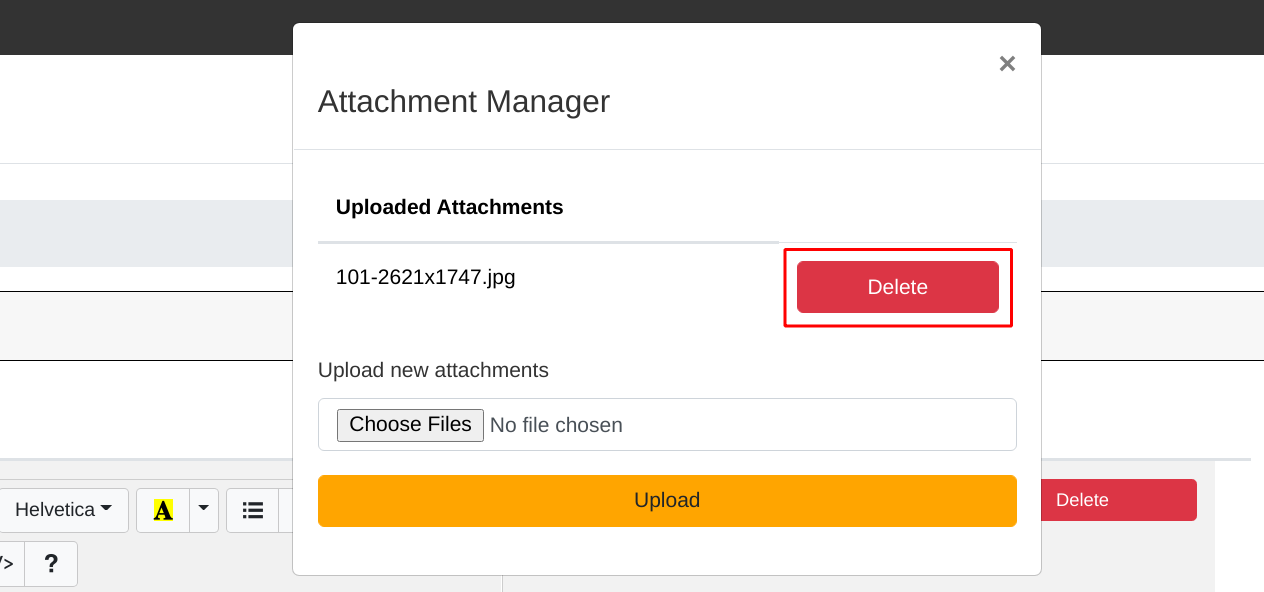Help System
You can create help articles which will be shown on the help page of eventula. Also you can add files to the articles (and images via the wysiwyg editor). The help feature is an optional system in eventula, so you have to enable it in order to use it.
The Help page will look something like this (users can also search here):
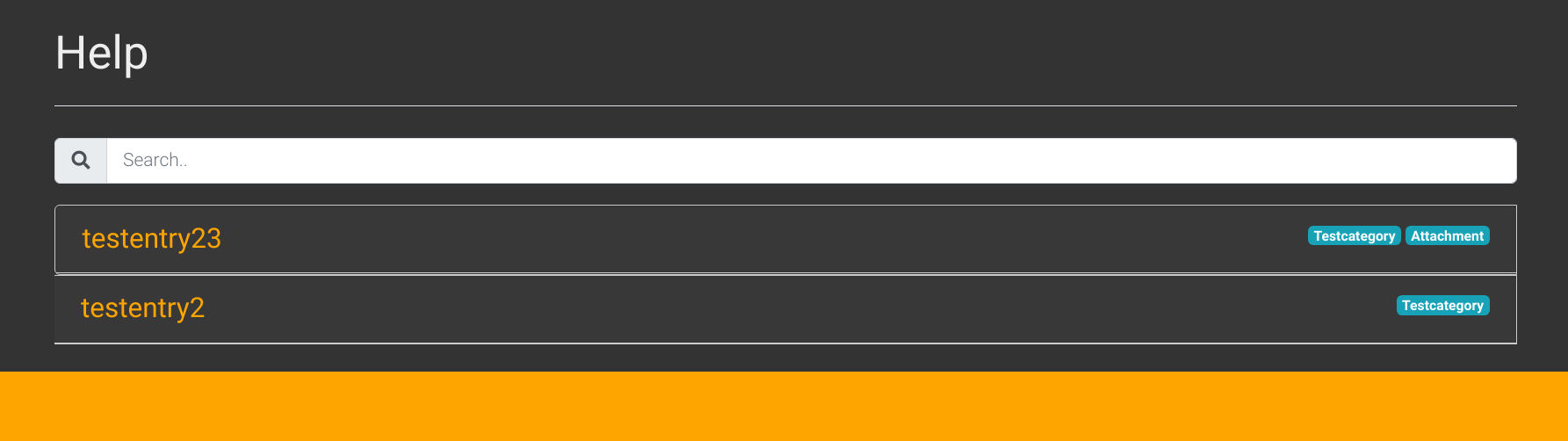
if a user expands one article with attachments by clicking on it:
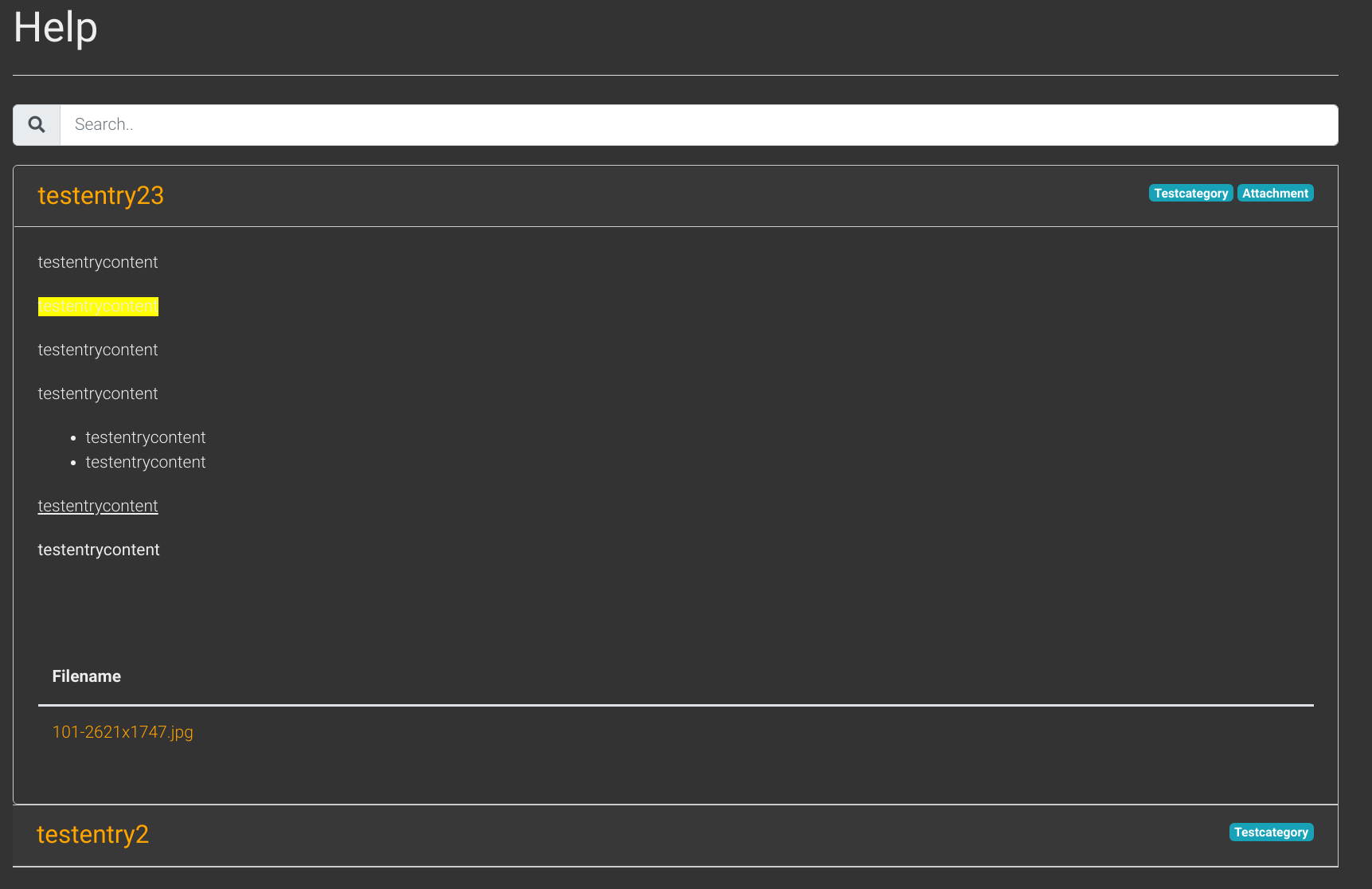
if a user expands one article without attachments by clicking on it:
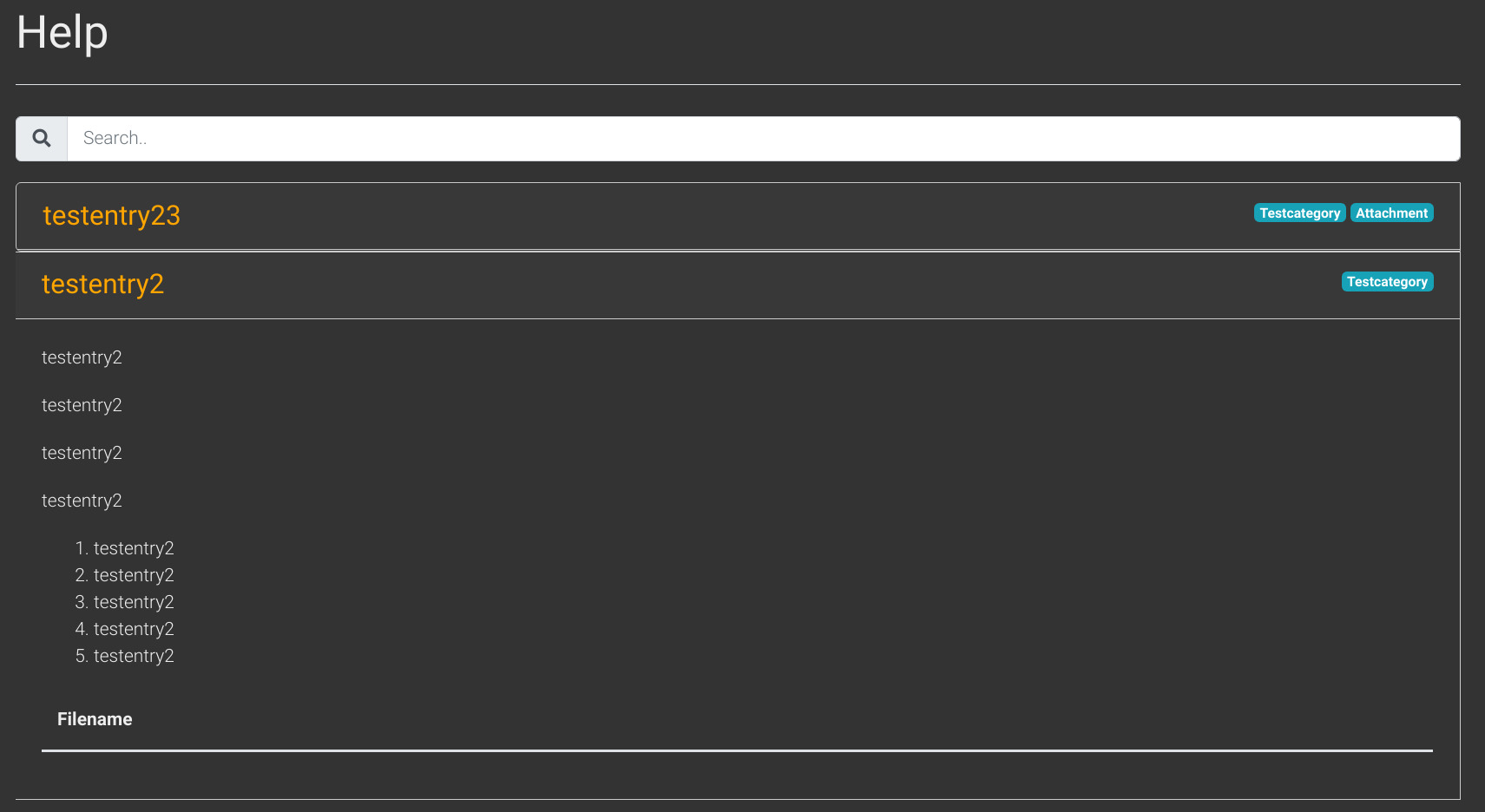
Enable/Disable Help
To use the help system and enable the link in your top navigation you have to enable it.
You can either refer to the settings documentation or use the buttons direcctly on the Gallery site in your admin panel:
Enable:
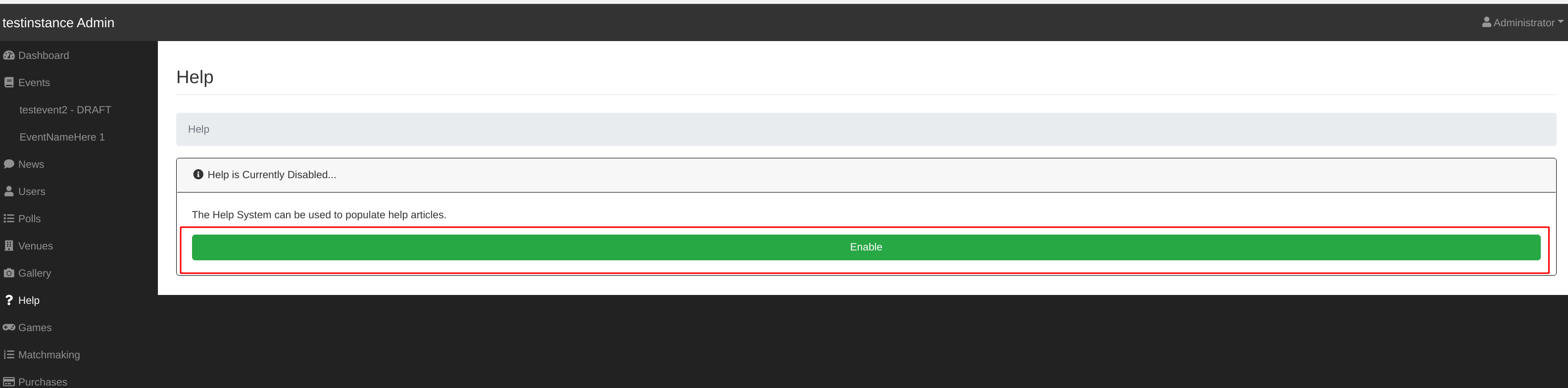
Disable:
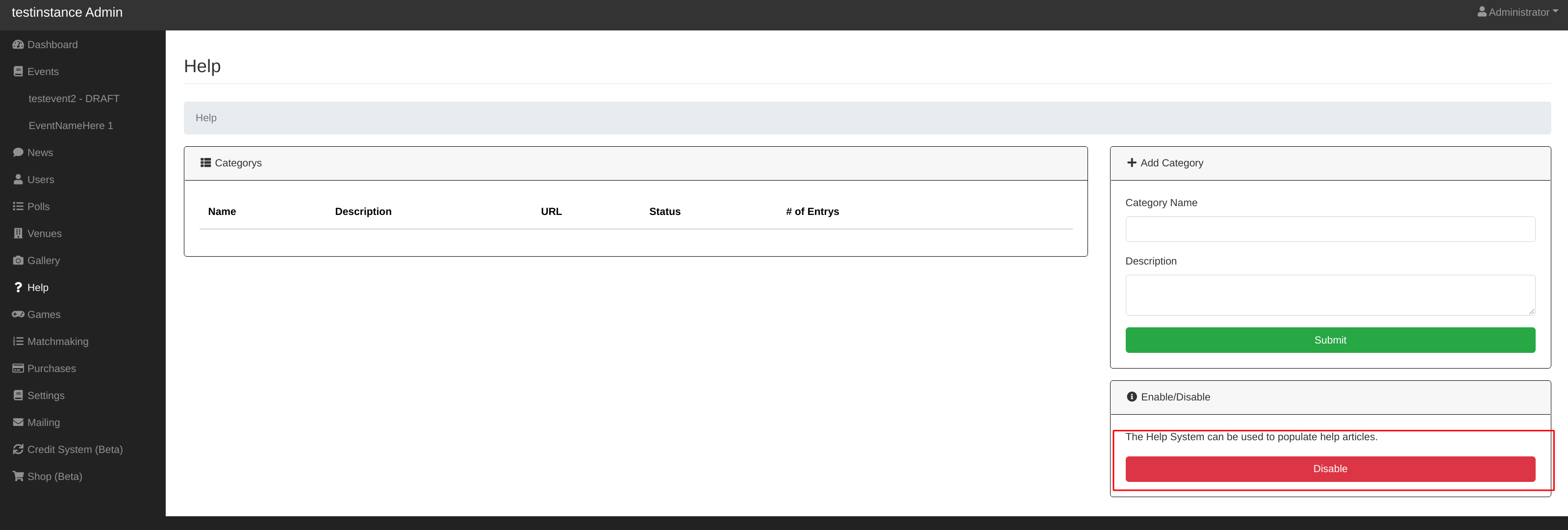
Add Help category
Lets create a help category! go to your Admin Panel to the Help Section and you can add your category in the Add category area.
You have to fill in a name and you can add a description if you want to.
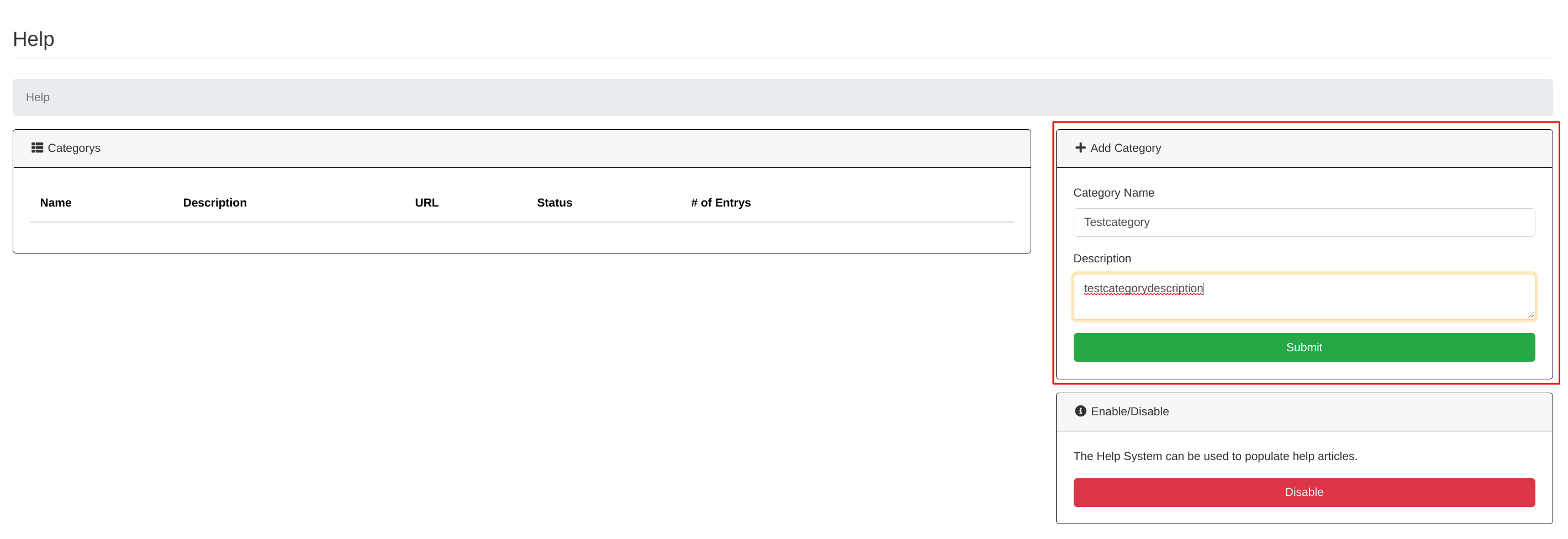
Press Submit to add the Category.
You will then be redirected to the detailed / editing /upload view.
Edit Help category
To enter the detailed / editing /upload view in the future, simply click Edit on the Categorys list entry:
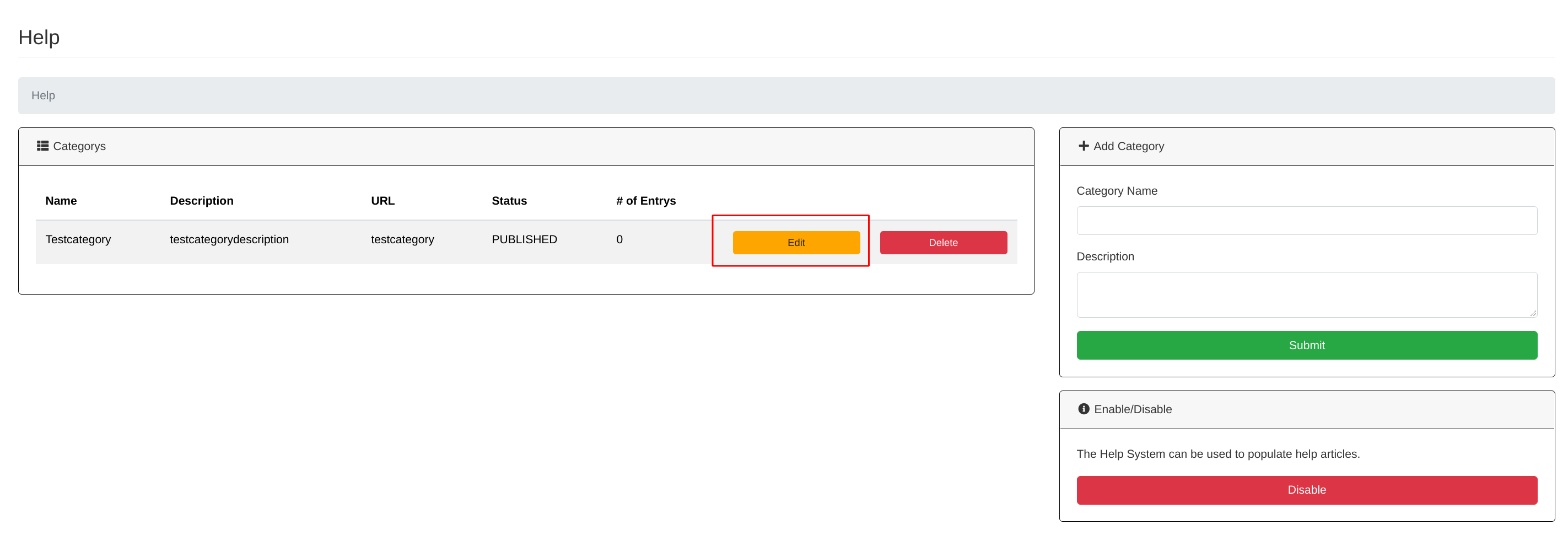
in the Settings area you can edit your categorys name and description, change the status (if you want to hide a specific category from the public) and
link/ unlink an event to it.
Warning
The event link currently does nothing!
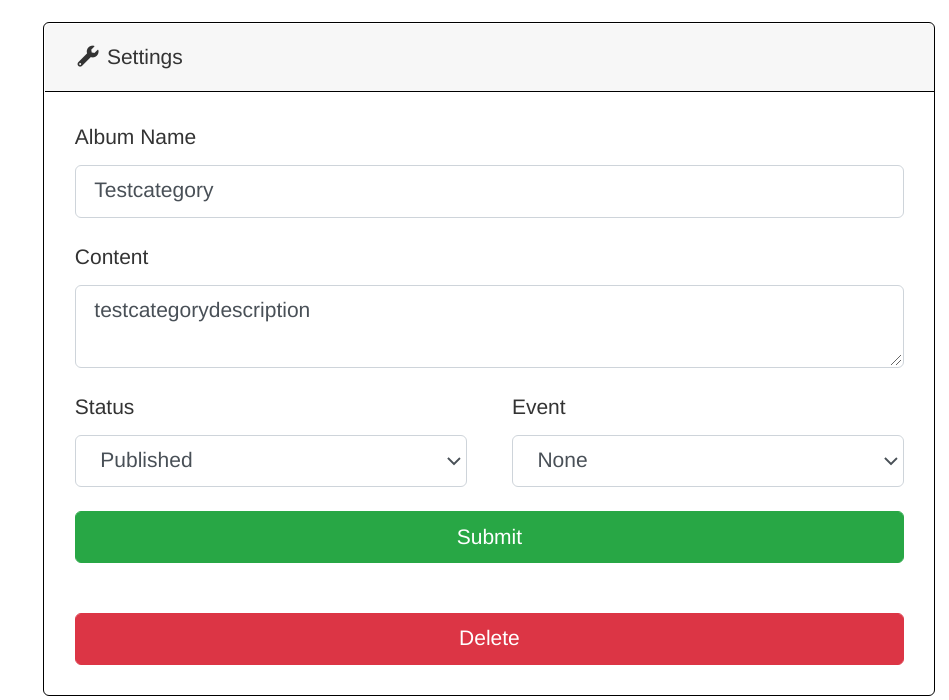
Dont forget to submit your settings.
Delete Help category
Warning
If you delete an Help category, all the entrys / attachments within it will be deleted too!
To delete a help category simply click Delete on the Categorys list entry on your Help admin page and confirm the upcoming messagebox:
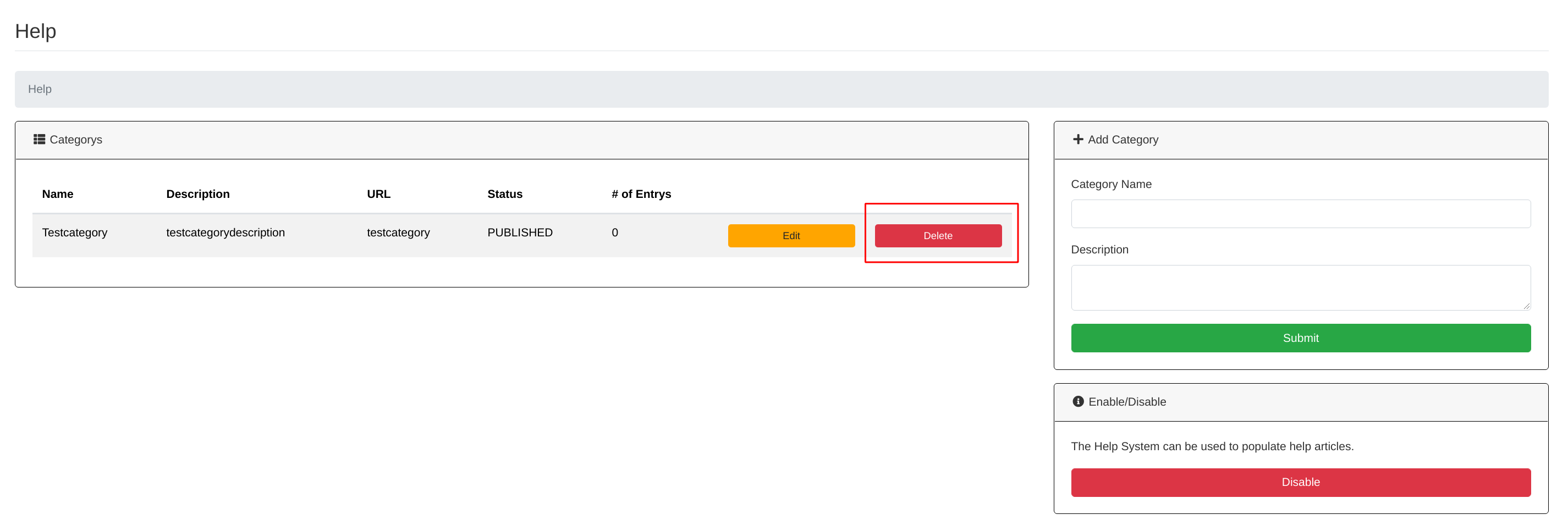
Add helpentry
Go to the detailed / editing /upload view of your help category and fill the Name and the Content in the Add Entry area:
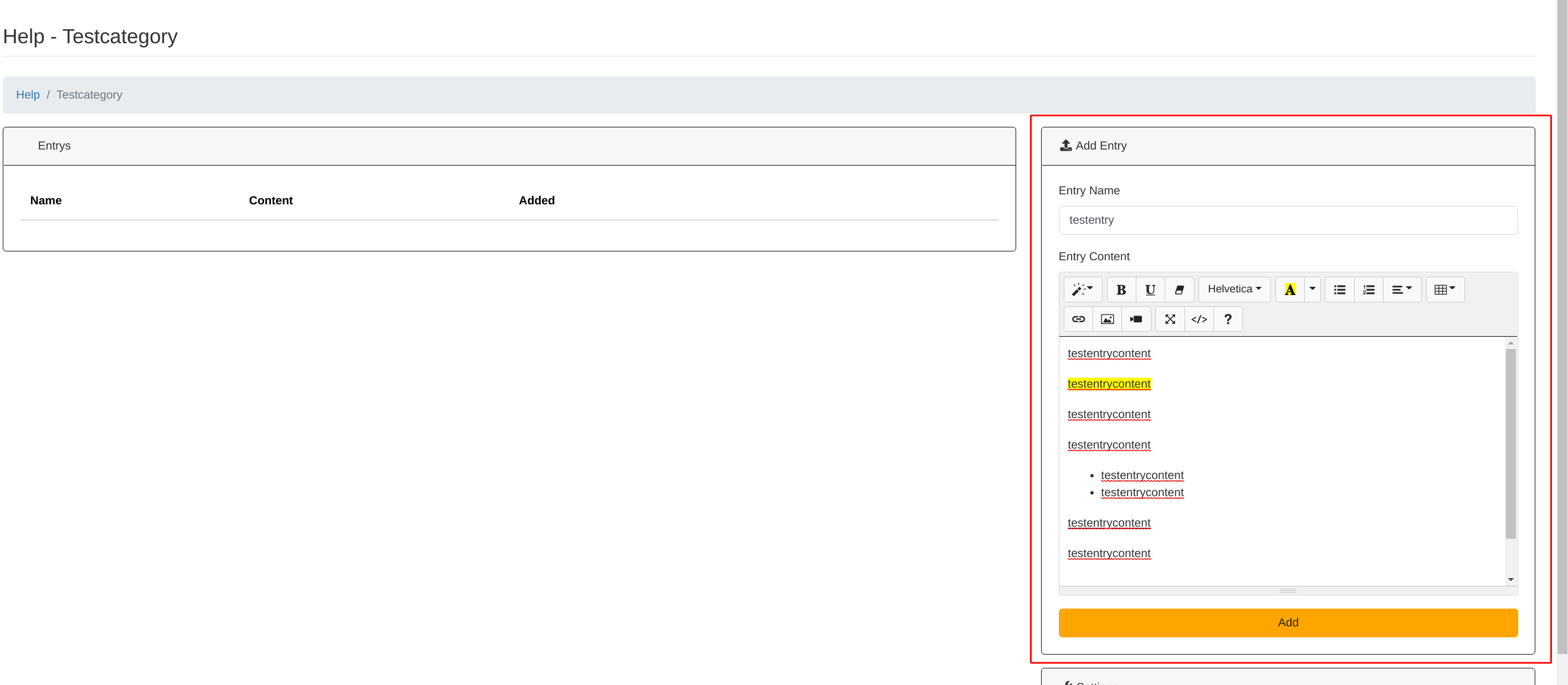
Don’t forget to press submit.
Edit helpentry
Go to the detailed / editing /upload view of your help category and you can find a list of all your entrys in the Entrys area.
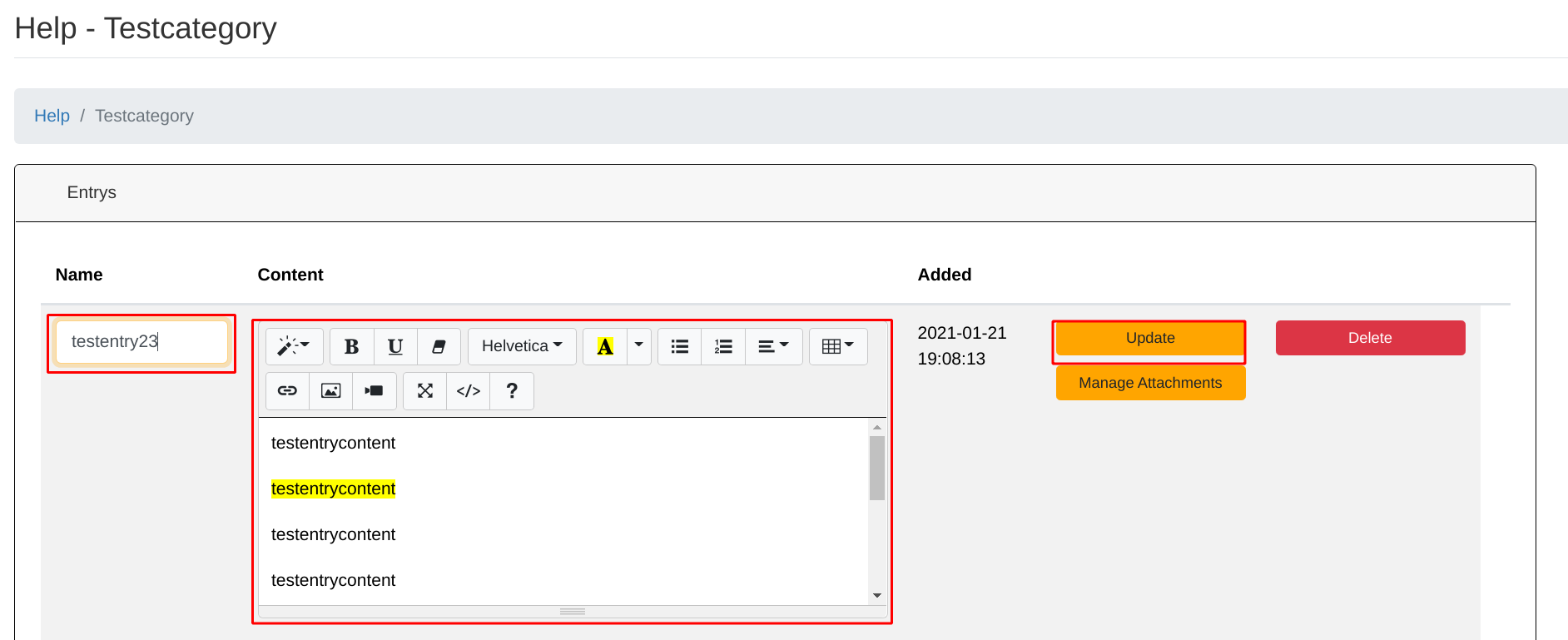
Edit to your needs and press the Update button.
Delete helpentry
Go to the detailed / editing /upload view of your help category and you can find a list of all your entrys in the Entrys area.
Hit the corresponding delete Button of the entry you want to delete and confirm the upcoming messagebox:
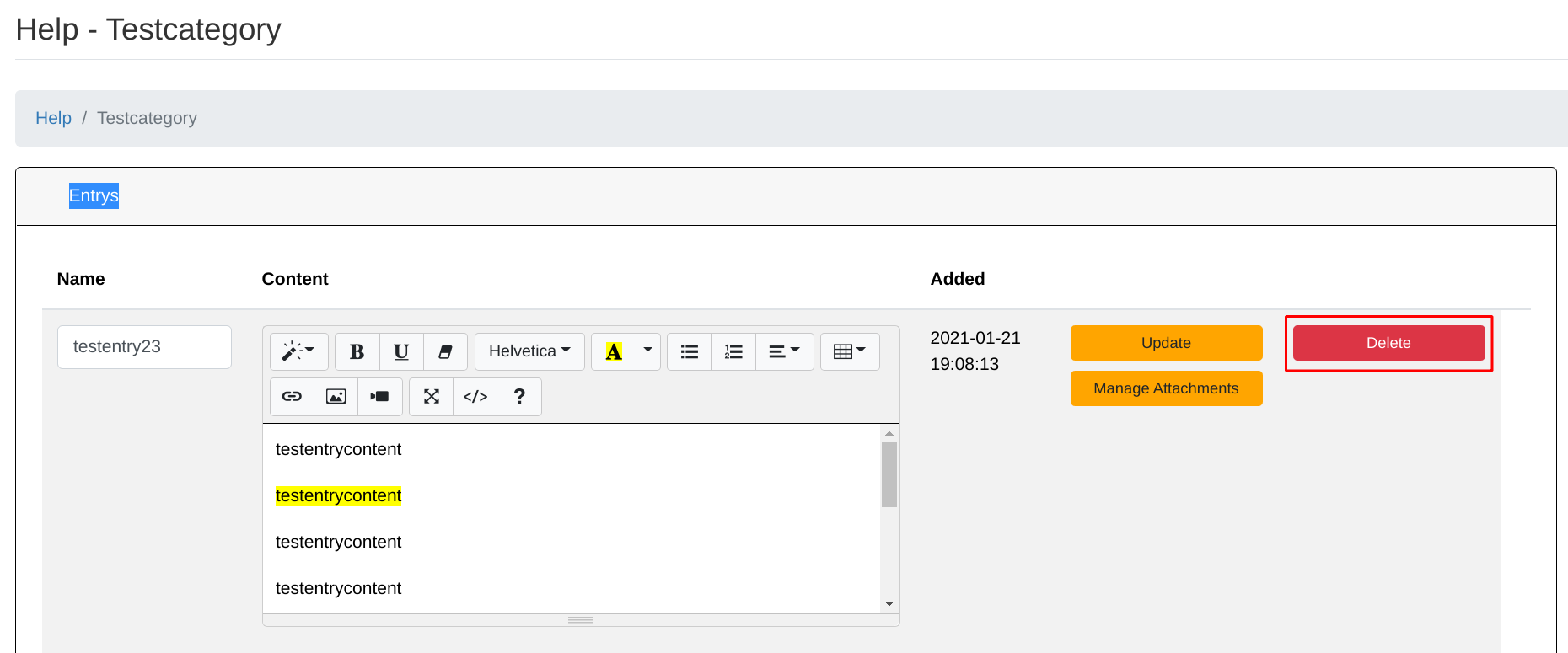
Add attachment to entry
Go to the detailed / editing /upload view of your help category and you can find a list of all your entrys in the Entrys area.
To get to the attachmets management klick the corresponding Manage Attachments button.
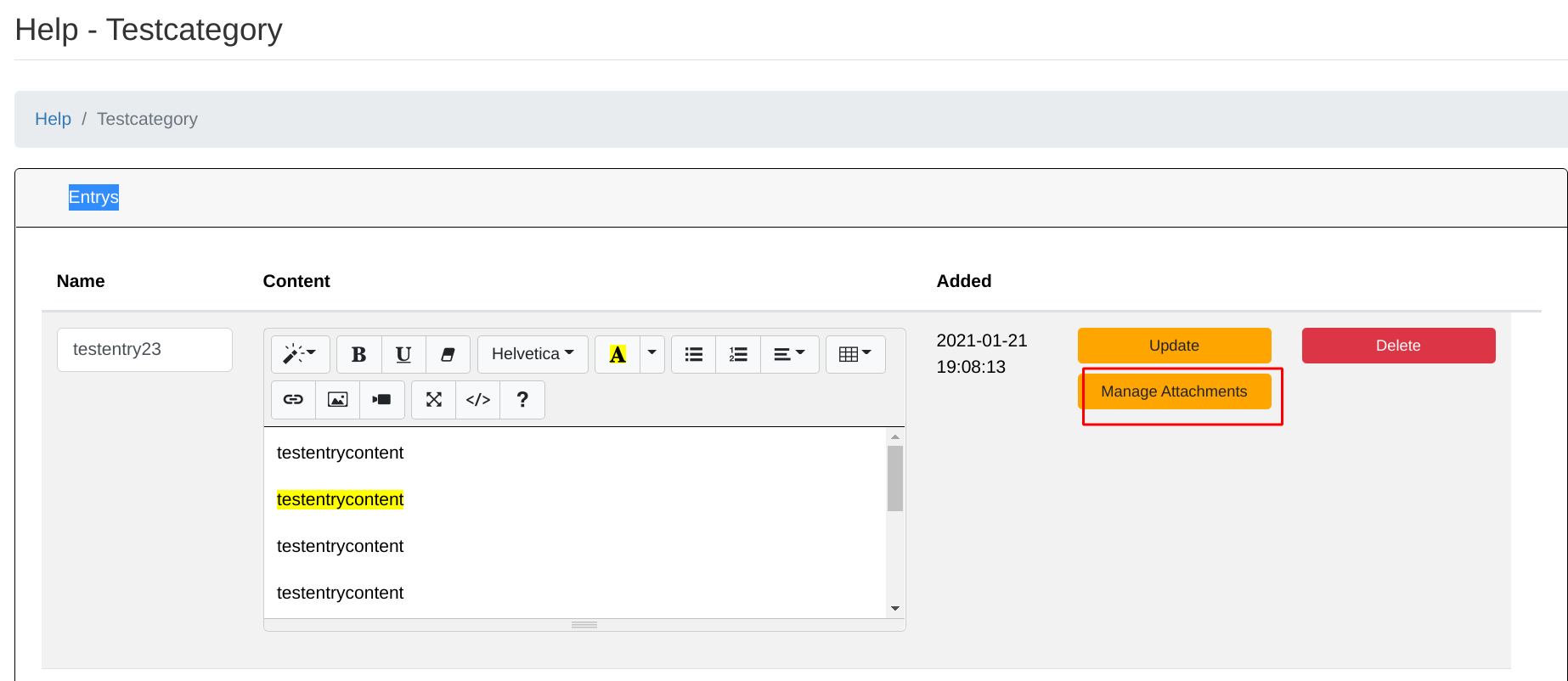
Here you can find a file picker, just pick a file and hit the Upload button.
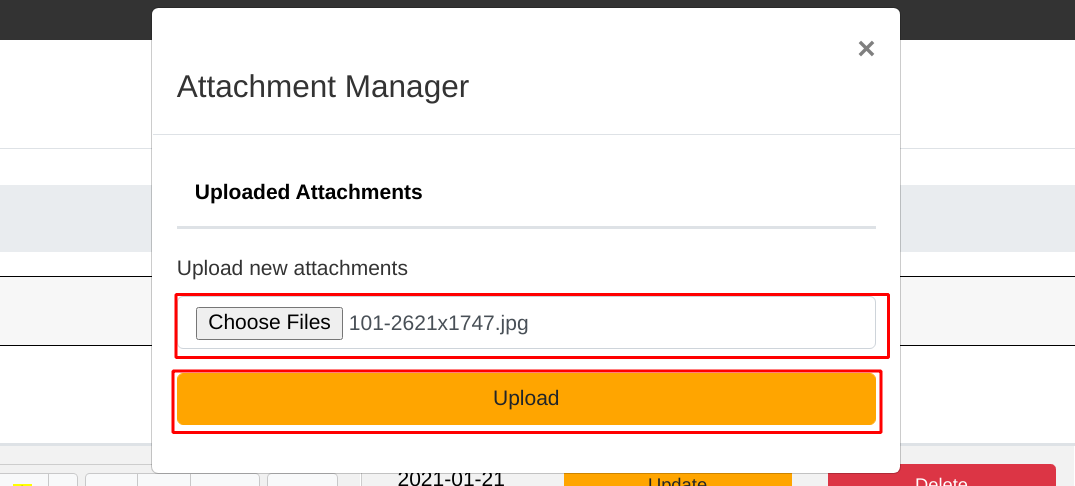
Delete attachment from entry
Go to the detailed / editing /upload view of your help category and you can find a list of all your entrys in the Entrys area.
To get to the attachmets management klick the corresponding Manage Attachments button.
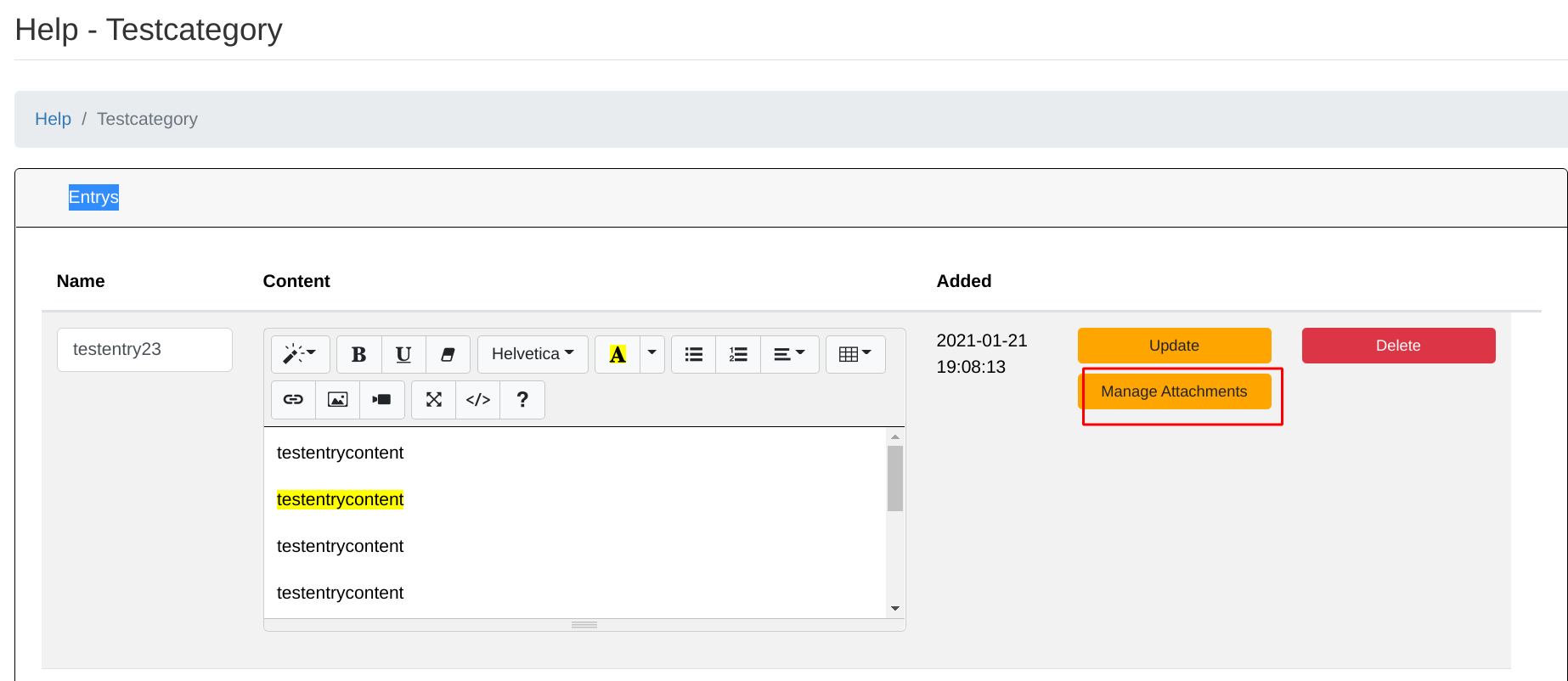
Here you can find a list of all files, just hit the corresponding Delete button.